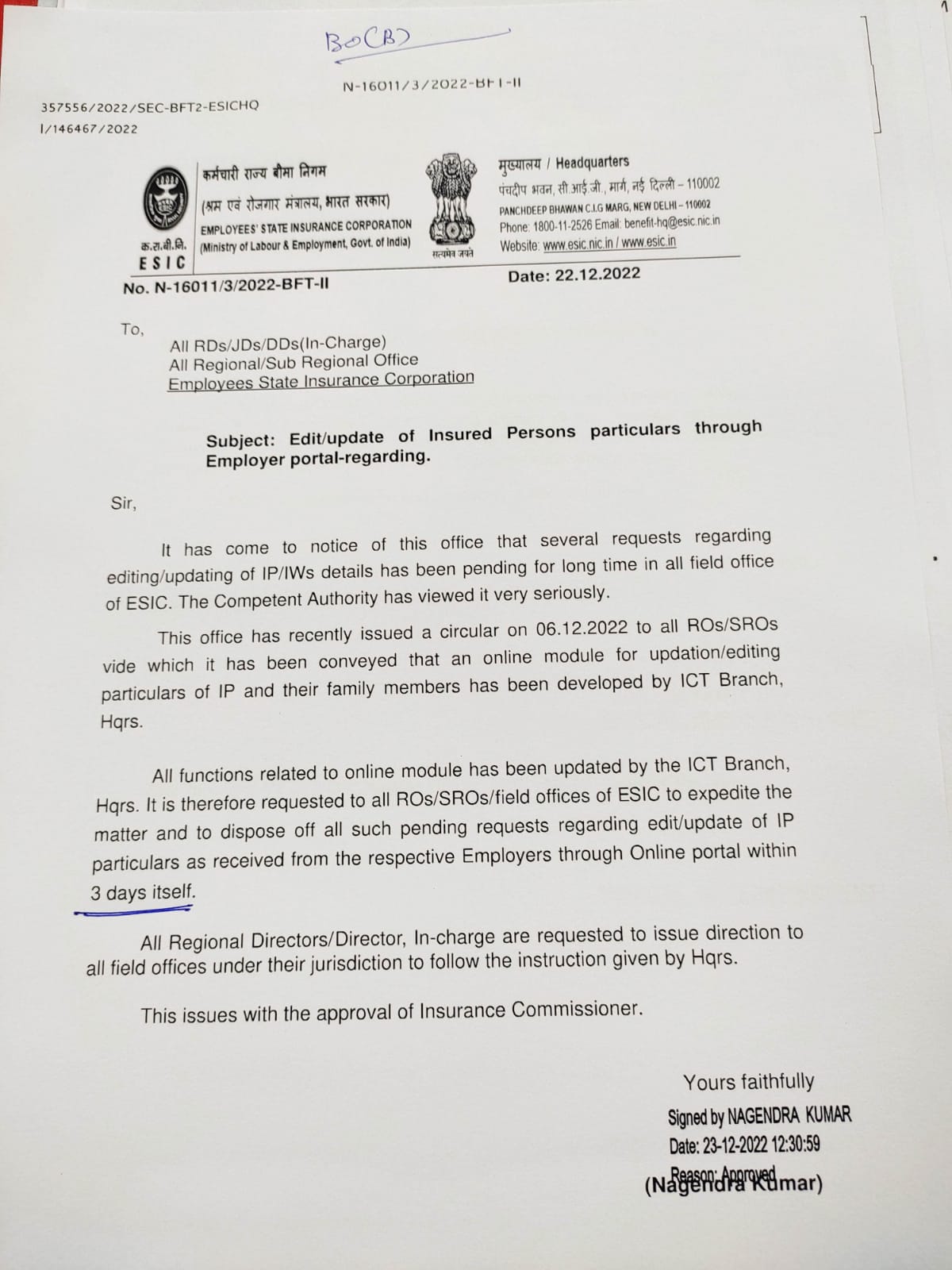How to Check ESIC Leave Payment Status
Step 1: Go to the ESIC employee login portal (if you get any error while opening this page then click on login again options showing on the screen).
Step 2: If you are using this portal for the first time then you have to sign up to set a password to log in. For that click on the signup option and enter your ESIC IP number and your mobile number. After signup only you can log in on this site.
Step 3: After signing up log in to the ESIC IP portal with your ESI number and password.
Step 4: Now on the home page you can find an option called “Status of the Claim” for under insured persons, click on it.
Step 5: Now enter the time period from which date to which date you want to check the payment status, enter the claim ID, and select the acknowledgment number. After entering all the required details click on submit.
Step 6: Now you can see the payment status of your claim on your screen.